Today for TPT Tips for Tuesday, (or Teachers Pay Teachers for the uninitiated), I want to provide you with information and then ask you for your opinion. See the following:

Jessica Lawler
(click to visit her store)
"Develop your own style and then create templates that you can adjust for different topics and subjects - that way you're not reinventing the wheel each time you sit down to your computer."(click to visit her store)

Meredith Anderson
(Click link to visit her store)
"Templates! I spent a lot of time up front creating templates for task cards, bingo games, create-a-books, interactive journals, product covers, answer keys, and teacher binder covers. That means all subsequent products take a LOT less time! I would say I actually have more like 40 products, and the rest are all variations on a theme."
THAT'S RIGHT - We're Talking Templates
Let's make this quick:
PROS of Making a Template
- Time saving once you are finished with the template
- Enables multiple product creation
- Can produce that signature look, or "Brand" recognition for your
business - See last week's post!
- Can be very freeing
CONS of Making a Template
- Requires up front labor
- Requires you to know in advance the look you want
- Requires you to know in advance the structures and forms needed
in that template.
- Can be potentially reductive
What Can a Template be Used for?
Whether you are a science, math, geography, or English teacher, you can use a template. Just consider that a series of pages with open text boxes for answering questions is a template. You just go back in and write your questions in each time, and WOWSA! New product!
Any graphic organizer is a template. To the degree you are able - and this is thinking far ahead - if you can organize and structure one PowerPoint presentation in the way you want it to look, you can save it as a template for a series of presentations. The same is true if you wanted to make a board game, flash cards or task cards, and I could go on. And Hey! Couldn't you make a template of a cover page, provided it was going to be one of a series? You could change the color slightly. . .
Does PerfettoWritingRoom(c) Use Templates?
A Brain Discussion for ALL READERS
I haven't used templates yet, and I am beginning to think they have a lot to do with brain organization and each person's own creation process.
There is no arguing that a template makes future resource creation easier once the template is made. However, if you are an "organic creator" who always makes items from scratch, or, if you have not yet hit upon your own niche or that great series of products you want to make, it can be counterproductive to make templates. (Are you hearing this, new folks?)
In the end, you may force materials into a structure you normally might create differently. This is the old graduate school "form versus structure" debate. In fact, despite overwhelmingly obvious evidence that making templates is time-saving and helps the look, branding quality and long-term efforts involved in product creation, as this blog has made clear numerous times, you can only be yourself.
So try to make templates, but if you are feeling like they are not helping you or don't match how you plan, think, or where you are right now, maybe wait a little while and revisit it.
Can PerfettoWritingRoom(c)
LEARN to Love the Template?
Like many of you I can make and then save a template for one of my writing products, "just in case." And I'll go so far as to say that if I found I needed it and used it, I would be overjoyed. For me, I only know how to work one way, and it's through the process until it is finished. Sadly this is the more difficult route. But hope springs eternal that I can avail myself of this great method.One item I will REMAKE, and then "TEMPLATE" is
"900 Situations" Writing Flashcards to Cure Writer's Block!
And just in time for the end of the year. Writing is perfetto this time of year, and the students love it!
Check me out!!!!
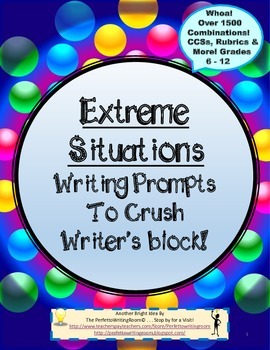
The cover is simply NO GOOD, but, the inside uses a simple table, easily saved as a template and reused. Get as involved and advanced as you wish.
NOW IT's YOUR TURN!!!
1. What type of product or PART of a
product really works well as a template and
helps YOU save time?
product really works well as a template and
helps YOU save time?
2. What have your most successful products or
series been that have created from templates
3. What do you love best, love least, about
using templates?
4. Do you recommend them for newer creators?
Why or why not?
Visit PerfettoWritingRoom every Tuesday and Friday to catch up on an exciting TIPS Tuesday or FEATURE Friday. There's always something Brewing!





Great blog Gina! Luckily for me, I used templates right from the get-go! I have a folder saved named Templates and I have my Bingo template, task cards (many different sizes and patterns - and if I create a new one, there it goes!), I have, Who Has? Game template, folded interactive tools, etc. It makes it so much easier to create new product!
ReplyDelete:) Linda
do you see, Purple Teaher? And this is why I like you, and think you're a genius. Thank God for summer, when I can rethink my strategy of "work as hard as you possibly can and somehow you'll be rewarded"!!! I know that this post will help those who haven't done the template yet, and I know that once I do it, it will help me, too. Cool of you to drop a response off! Gina
DeleteI haven't used templates for products (yet!), but I am working at building a set of templates for the other stuff that goes along with the product---an introductory note, copyright information, links to my blog, Pinterest, and related products. I've already found that this saves time when creating new products and I know it will be a huge timesaver this summer when I go back to update my older products!
ReplyDeleteNow that I think of it, I do have those, and did you read what Purple Teacher wrote? I need to put them all in one place! I usually am organized, but creating takes you "all over the place." Links to the blog etc is genius and time saving. You raise so many good points. I hope everyone read your comments! Thanks for sharing. Gina
DeleteGina, I just love your Tuesday tips. I don't use templates, but you certainly make a strong argument for them. More importantly, every blog post of yours makes me think of how to be better at what I do. I think that might officially make you my hero. :) Seriously, you rock. Thanks for the awesome tips.
ReplyDeleteCarla, I appreciate you too, sincerely, and the more I do this the more it makes me HAPPY that I started the blog, but also TPT in general. I can't wait to write more blogs, use the summer to improve and add products and also pin for you and feature you on a Tuesday. And I appreciate your comments.
DeleteI really enjoy reading your blog and you have really given me food for thought when it comes to templates! Great tips!
ReplyDeleteResource Angel, Thank you so much for coming by! Every week it's a new and different point or angle that could help you forward what you are doing or maybe change the way you are thinking about what you are doing. Pop in anytime. You're always welcome!
DeleteGina
I made a lot of templates when I first started, then changed to a totally different software for creating. I created some new templates, and then Apple chafed Pages and I can't access those any more. So, since I haven't had time to create new templates, I'm trying to remember to make some as I create new products with pages I might want to re-use.
ReplyDeleteSusan! That might be one of the downsides I forgot to mention. I am still working through the reply section and not sure if you can read everyone else's comments but I realized even my Terms of Use page is sort of a Template and I guess in a way, I have some templates? I am really glad you put your two cents in. This adds a new dimension - technology frustration!
DeleteThanks for coming by and adding feedback - Gina
Great blog post! I just( last week) sat down and took all my borders, frames, cover pages etc and created templates. Yes it did take A LONG time but, now when I sit down to create and I just look and see what I want to use.
ReplyDeleteI am now following your blog for tips!
Thanks for the push I needed to get back to developing templates. I had made some - before Apply chafed their software and made those unusable..... So, now I know what I'm doing next month LOL
ReplyDelete